YouTube Shorts Downloader
Save YouTube Shorts Online in High Resolution for Free

How to Download YouTube Shorts to MP4 or MP3? Check here.
Save YouTube Shorts Online in High Resolution for Free

How to Download YouTube Shorts to MP4 or MP3? Check here.
YT Shorts io (ytshorts.io) is one free shorts downloader for you to download YouTube shorts without watermark quickly. The shorts videos will be saved in their original quality (HD) and directly downloaded to your mobile phone gallery, laptop, iPad, PC, and iOS devices. So you can watch those short videos offline anytime you want.
The best part about our YT shorts downloader is that you don’t have to worry about your privacy and security because you don’t need to sign up for an account to use our service and we won’t have your personal information. We also don’t charge our customers for YouTube short video downloads, which is a lifetime free service, meaning you can download an unlimited number of shorts from YouTube at no cost.
To use our download service, you should find a YouTube shorts download link (the link to the video you want to save online) and paste it into the input box. Our YouTube shorts video downloader will extract the video and generate a download link for you to download YouTube shorts to gallery.
Share this site…
The YouTube shorts download website (ytshorts.io) was created because users cannot save YouTube shorts videos directly on YouTube. This YT short converter allows you to download YouTube shorts to MP4 or MP3 as you wish. If you find our service helpful, you can bookmark our website (https://ytshorts.io) in case you get lost someday.
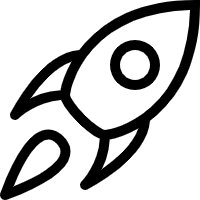
Speed is not limited for downloading shorts videos from YouTube. You can download YouTube shorts at an ultra-high speed.

It’s a lifetime free service and we won’t charge any for YouTube short video download on our website, which is also 100% secure. No risk of malware or virus on your device. An active SSL certificate is provided.
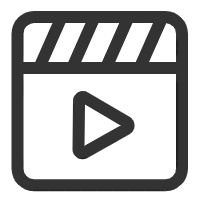
Download YouTube shorts in multiple formats, including MP4 and MP3 music. YouTube shorts audio and video download.
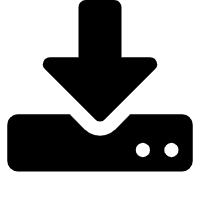
Download YouTube short videos as many as you want. It’s also pretty simple to use. No additional software or extensions are required to save YouTube shorts.
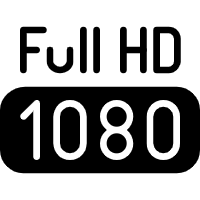
You can download YouTube shorts videos of multiple qualities. “With Sound” and “Without Sound” are available. Select the quality (i.e., 1080p) you want, and the tool will generate a download link.
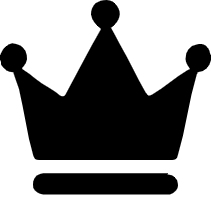
Our YouTube shorts download website is designed to make life easier for our users. The user-friendly interface allows them to easily download YouTube shorts videos to their various devices.
Please follow the instructions below to download your favorite short videos from YouTube.
Search and play the YouTube shorts video you’d like to save.
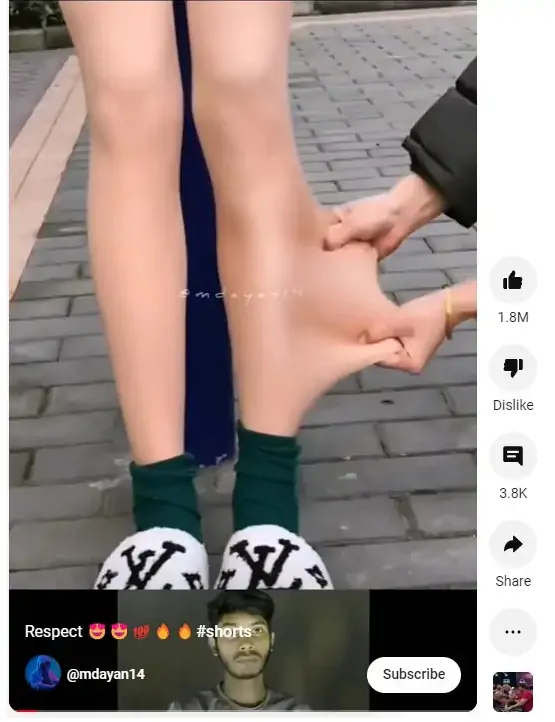
Tap the “Share” icon and copy the URL of the video.

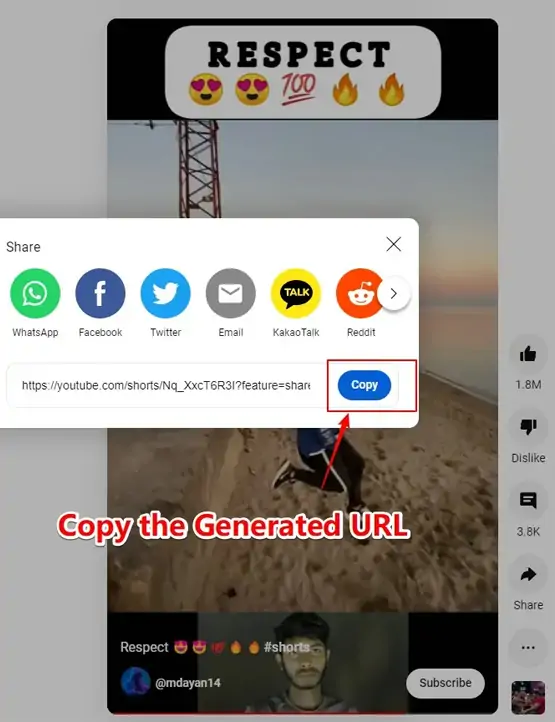
Open the browser of your device and go to ytshorts.io. You should paste the video link into the input box and tap the “Download” button to save the YouTube shorts video.
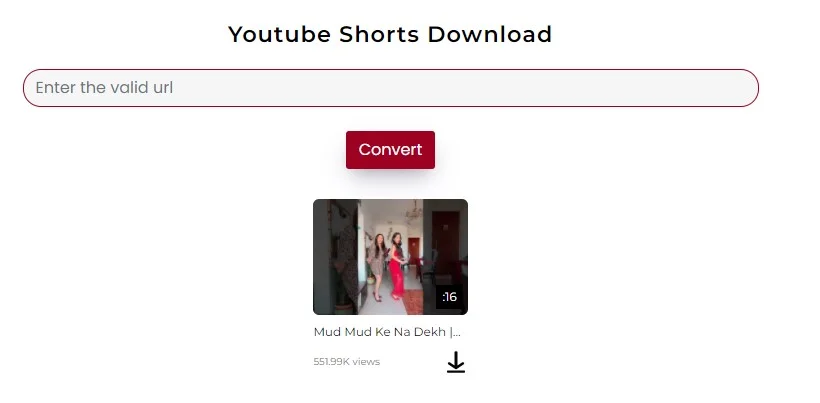
Choose the format you want. You can convert YouTube shorts to MP4 or MP3 as you like. Once the short video is downloaded, you can find it in the file management or gallery inside the “Downloads” or default folder of your device.
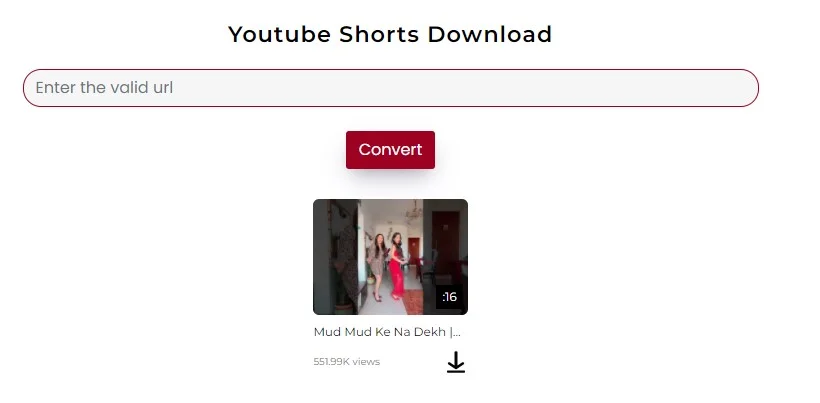
To copy the link for the YouTube shorts video or audio download, please follow the step-by-step guide below:

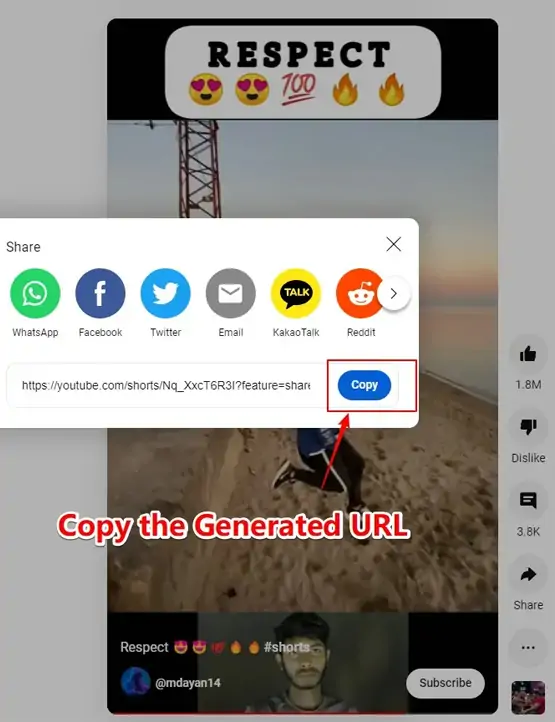
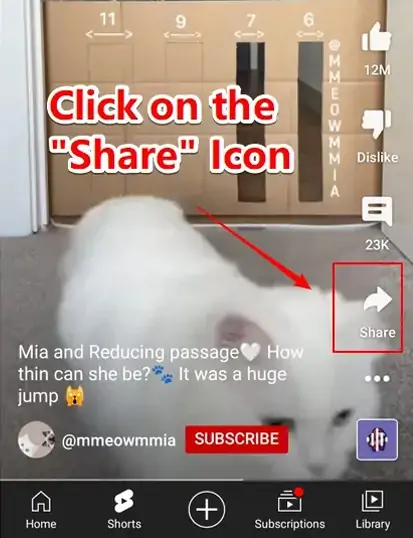
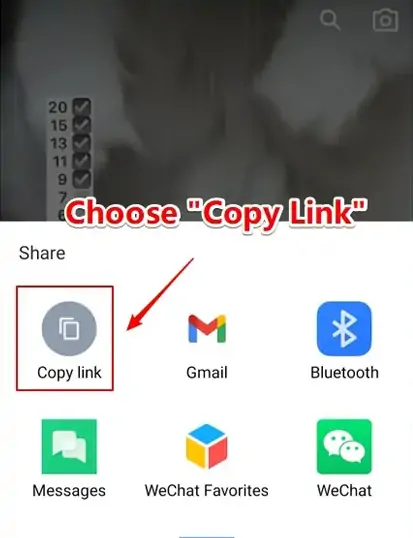
YouTube Shorts is a new video-creating section integrated into YouTube which offers users the opportunity to make short YouTube videos and content. They are vertical videos of up to 60 seconds. YouTube launched YouTube Shorts to compete with other popular apps like Instagram Reels and TikTok. No extra app is required to make or watch YouTube Shorts as it is integrated into the YouTube app. Many effects are incorporated in the YouTube Shorts section, including dance clips, funny clips, montages, and many more. It’s actually the same as TikTok, which is another welcomed short video-making platform.
If you’re bored with long YouTube video content, short-form videos of less than 1 minute in YouTube Shorts will be a great alternative. You can enjoy endless fun content in YouTube Shorts with just one click. In addition, if you want to watch these short videos in offline mode, you can use our free YouTube shorts downloader to download any YouTube shorts videos in HD. It’s very simple.
To create a YouTube shorts video, please follow the step-by-step guide below:
Many editing tools are available in YouTube Shorts for its users to add text, music, speed controls, timers, and more for video clips.
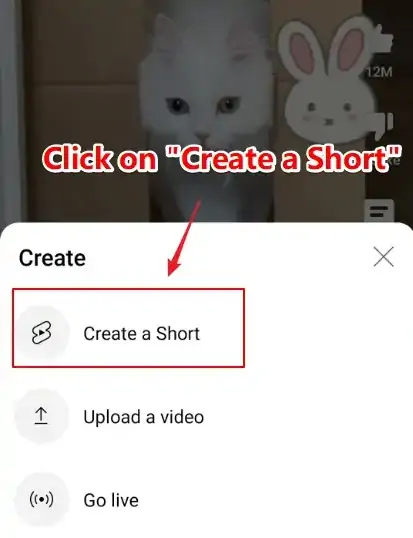
A YouTube shorts video downloader is a tool online that allows you to save YouTube shorts in HD quality for free since downloading shorts videos directly from YouTube is not possible. It’s a video converter that also supports downloading YouTube shorts to MP4 or MP3.
Yes, it’s possible to save short videos in high-definition quality with our YouTube short video download service. However, the quality depends on the original quality of the video. If it’s in HD quality, you can download it in HD.
No, we don’t support 2K or 4K resolutions because YouTube hasn’t rolled out 2K or 4K resolutions for videos in the Shorts Section.
YouTube forbids downloading YouTube videos with a third-party tool, no matter they are regular YouTube videos or shorts videos. You should be aware that it always breaches YouTube’s policy to save YouTube shorts videos without consent. We do not own any content from YouTube, and all credits go to the official YouTube website and the content creators.
Absolutely. You can download YouTube Shorts on your laptop or desktop. All you need is a web browser and the internet. Just go to YouTube.com on your browser and open the “Shorts” Section, which can also be accessed through this link: https://www.youtube.com/shorts/. The following steps are the same. Please check our detailed instructions above.
Yes, the method is similar. Use the Safari browser on your iPhone and iPad, find the shorts video you want to download, and copy the link to that video. The following steps are the same. Please check our detailed instructions above.
Yes, you can download YouTube shorts on Android. Please check our detailed instructions above. It’s very simple.
Yes, you can download YouTube shorts to MP3 or MP4. You can select the format you want after pasting the link into the input box. Both MP3 and MP4 formats are available.
No, you don’t have to install any software or extensions to save YouTube shorts with ytshorts.io. We have made everything very simple for you. Just a URL and internet access are required to finish the downloading process.
According to YouTube’s policy, most YouTube shorts videos are less than 60 seconds. Please try our YouTube downloader if you’d like to save YouTube videos for a normal duration.
Yes, our free tool supports downloading regular long-form videos from YouTube. Just copy the URL of the video you want to download and paste it into the input box on our website. The available formats will appear for you to choose after tapping the “Download” button.
Currently, Shorts are integrated into the official YouTube websites and app, but YouTube has said to update Shorts in the next few weeks, including many new ways to discover trending videos from YouTube shorts. Right now, you can quickly access the YouTube shorts videos within its official website and app. It’s easy to spot.
Yes, the videos you downloaded from YouTube Shorts always come with no watermarks or logos.
They are pretty similar. Videos from YouTube Shorts share the same duration and screen size as Reels videos on Facebook and Instagram. YouTube shorts usually have a full video of 1 minute, and Reels are 60 seconds, which has been upgraded to 90 seconds by Meta.
You can download as many YouTube short videos as you want. There is no limit on the number of videos you download.
Yes, our YouTube Shorts downloader is 100% safe to use. It comes with an active SSL certificate to guarantee that all data is encrypted while in transit. No risk of malware or virus installed on your device.
The downloaded YouTube Shorts Video will be stored in the file management or gallery inside the “Downloads” or default folder of your device.
Because our website is one free tool available that allows you to download YouTube Shorts online for free. It comes with many advanced features:
You’d better get the consent of the content’s original creator before using the shorts video anywhere.
Note: ytshorts.io is not affiliated with YouTube, and we do not host or entertain any pirated or copyrighted content on our server. All uploaded videos are directly downloaded from their CDN servers, and all credits go to YouTube and the respective owners of the content.